v3.5 [Oct 30, 2012]
-Certified for Windows 8 compatibility
v3.3 [Sep 20, 2011]
Fixes:
- HyperCam hangs when trying to stop WMV/ASF files recording.
- Possible crash when trying to choose the WMV9 video encoder.
- Incorrect display of HyperCam panel if Windows Aero is enabled
- Wrong mapping coordinates in the Start X, Start Y, Width, Height fields when selecting the region to be recorded
- Assigning hot key if it is already assigned to another action
- Open the last records folder and log files, even if these folders are empty yet
- Add a macro screen labels after the language switching
- Creating a backup copy of the HyperCam license key
- Translation of "Uncompressed video" and "Uncompressed audio" strings
- Sometimes wrong size of the region to be recorded was shown
- Recording didn't operate sometimes after pause/resume actions
- Crash during some video codecs initialization
- Red frame, indicating the area to screen capture, falls in record
- Problems with sound recording with some codecs settings. Fixed, now in the list of available codecs only those that should work
- The size of red frame could be changed. Was fixed
- The deleted records remove without placing to the basket
- Errors with recording from two screens
- Some fixes to satisfy Compatible with Windows 7 program
- Recent record sorting sometimes did not work well
- Artifact were produced if to drag some application at overlay video to be recorded
- Artifact were produced if grabbed video window was resized
- Win 7 DPI changing to 150% caused grabbing region troubles
- Some fixes about incorrect border and notices behavior
Features :
- Display of duration of the recorded file
- Recording audio-only files in WAV/WMA/MP3 formats
- Display of filetype of the recorded file in the recent files window (for video, screenshots, a sound)
- Portable installation
- Upload to YouTube
- Option of editing WMV files with frame accuracy in HyperCam Media Editor
- Context menu on recent records was added
- To each message box a characteristic icon was added
- German language support
- Localization into Russian language
- Possibility to set the speed of recording and playback
- Support Windows Media audio codecs that helps to improve sound recording
- Support HuffYUV and Lagarith codec that helps to get more high quality records
- Ability to use Microsoft Screen Codec and write WMV files with further editing
- Ability to use some other third party codecs to be pre-setup at PC like MPEG-2, ACV/H264, etc. and put them to ASF files.
- Implemented adjustable audio time shift feature, to fix 'out of sync' problem
- Now a border follows a moving window in 'Select Window' mode
- Implemented drag and drop feature for 'Recent Records' window
- Detection of necessary DirectX and Windows Media runtime while installing
v3.2 [Jul 11, 2011]
- new skinned user-friendly interface
- able to grab video in overlay mode
- able to edit captured video with HyperCam Media Editor
- able to encode captured sound
- usefull, tiny HyperCam tray tool-bar
- visual managing by recently recorded clips
- ability to choose audio channel
v2.1 [Mar 1, 2008]
Compatibility update for Windows Vista
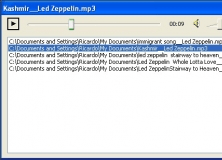
Fox Magic Audio Recorder records audio streams in either MP3 or WAV format.